Esp/Eng Transformando PC en Smart TV/Transforming PC into Smart TV


Saludos comunidad y bienvenidos a un nuevo post, cómo saben me encanta la tecnología y me gusta inventar, en esta ocasión le traigo este pequeño tutorial en dónde pueden observar cómo tomé una vieja minera, es una máquina básica con varias tarjetas de video sin embargo esto se puede hacer en cualquier computador sin necesidad de tarjeta de video, solo que esta era la que tenía a la mano para comenzar a hacer estos experimentos de convertir un PC en un Smart TV, esta es la primera de varias locuras tecnológicas que tengo en mi mente.
Esta transformación es algo sencilla de hacer porque Android es un sistema operativo basado en Linux y como todos conocemos es un software libre al conocer este principio lo podemos adaptar casi a cualquier cosa por eso comencé esta serie de experimento en la primera fase y continuaré con otras cosas que creo que les va a encantar, el computador que utilice es un Celeron con 4 Gb de RAM y tiene conectada 3 tarjetas de video, pero como les dije antes era utilizada como minería, lógicamente esto para un computador normal da un cuello de botella horrible, pero para una minera es algo normal, como la minería actualmente está muy baja estos equipos son muy económicos y creo que hay que buscarle un mejor uso a estos equipos saquémosle el mayor provecho a esta tecnología.
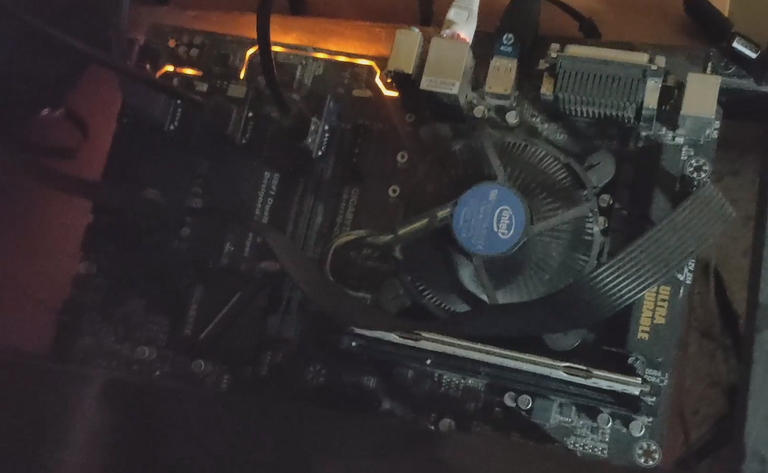
Espero no tomen mucho en cuenta la estética porque solo es un computador que está desarmado en una caja de madera lo importante es lo que le vamos a introducir dentro, este sistema operativo Android que está basado en un Smart TV y nos va a simular todas las características de un Smart TV podemos ver películas series y canales de televisión instalando aplicaciones gratuitas Cómo el Pluto TV entre otras. También podemos instalar aplicaciones de servicios paga que podemos adquirir Cómo HBO, Disney entre otras menos el Netflix porque está compañía actualmente modificó las reglas de uso y no se pueden utilizar esta aplicación en dispositivos Android que no son reconocidos para todas las demás es perfectamente compatible, claro que tienes que comprar tu suscripción como con cualquier Smart TV.
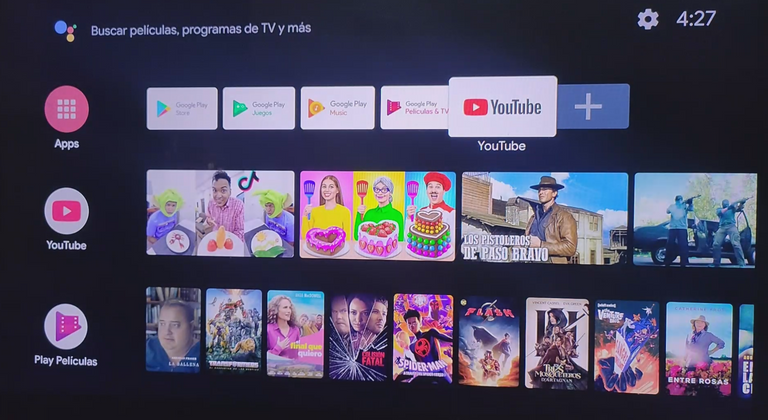
Muchas gracias por ver mi contenido todas las imágenes y videos fueron grabados desde mi teléfono espero la puedan disfrutar, la imagen principal creada por mi en Corel Photo Paint con recursos de Pngwing.

Hello community and welcome to a new post, as you know I love technology and I like to invent, this time I bring you this small tutorial where you can see how I took an old miner, which is the essential machine with several video cards however this can be done on any computer without the need for a video card, only this was the one I had at hand to start doing these experiments of converting a PC into a Smart TV, this is the first of several technological madnesses that I have in my mind.
can I use the youtube subtitles option
This transformation is something simple to do because Android is an operating system based on Linux and as we all know it is free software by knowing this principle we can adapt it to almost anything that is why I started this series of experiments in the first phase and I will continue with other things that I think you will love, the computer I use is a Celeron with 4 Gb of RAM and has 3 video cards connected, but as I told you before it was used as mining, logically this for a normal computer gives a horrible bottleneck, but for a miner, it is something normal, as mining is currently very low these equipment are very economical and I think we have to find a better use for this equipment let's take advantage of this technology.
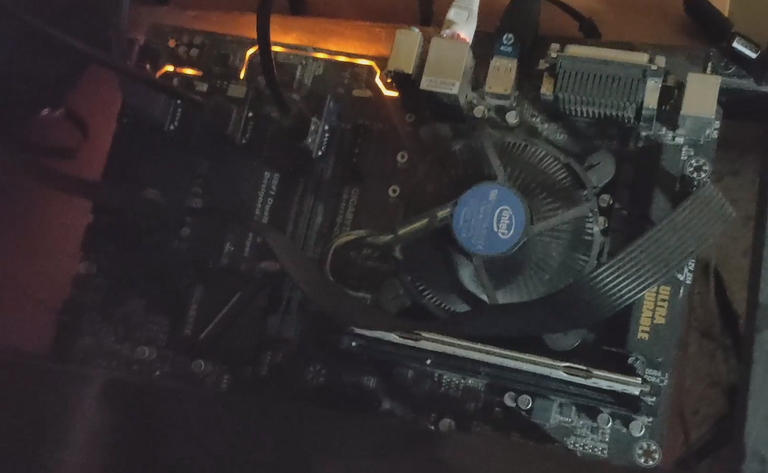
I hope you do not take much into account the aesthetics because it is only a computer that is disassembled in a wooden box the important thing is what we are going to introduce inside, this Android operating system that is based on a Smart TV and it will simulate all the features of a Smart TV we can watch movies series and television channels by installing free applications like Pluto TV among others. We can also install paid service applications that we can acquire like HBO, Disney among others Netflix because this company currently modified the use rules and this application cannot be used on Android devices that are not recognized for all the others is perfectly compatible, of course, you have to buy your subscription as with any Smart TV.
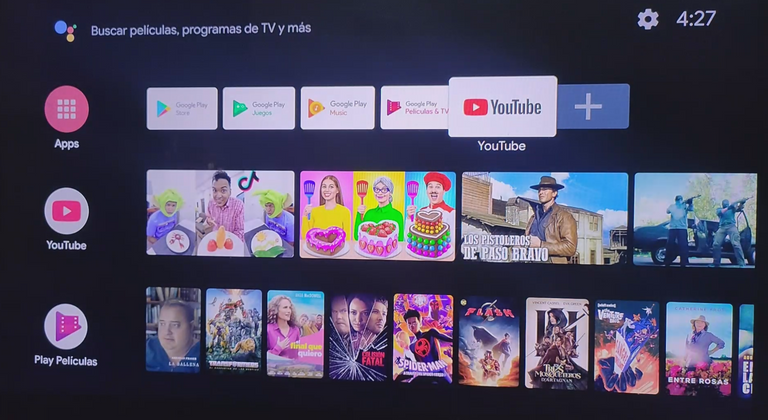
Thank you very much for watching my content all the images and videos were recorded from my phone I hope you can enjoy it, the main image was created by me in Corel Photo Paint with Pngwing resources.
She translated and formatted with Hive Translator by @noakmilo.
Registrate en KingOfDuel
Registrate en Splinterlands
Registrate en GodsUnchained
My social networks
Hive: @elfino28
https://twitter.com/ElFino28
https://www.instagram.com/ElFinoNFT
https://www.youtube.com/@ElFino28


Congratulations @elfino28! You have completed the following achievement on the Hive blockchain And have been rewarded with New badge(s)
Your next target is to reach 500 posts.
You can view your badges on your board and compare yourself to others in the Ranking
If you no longer want to receive notifications, reply to this comment with the word
STOPTo support your work, I also upvoted your post!
Check out our last posts:
Bastante chevere el experimento, no sabia que algo asi se podia hacer con un computador. Aunque claro, me imagino que hay que adaptar unas cuantas cosas a la computadora para que se pueda ejecutar tal cual como un smart TV pero lo prometido ya está y lo lograste en tu vide, me gusta.
si y como ves en el video es facil de hacer
Wow, gracias por compartir, es.bueno saber que esto se puede hacer, para sacarle provecho a nuestra vieja PC. Saludos.
claro la idea es sacar el mayor provecho de nuestros equipos